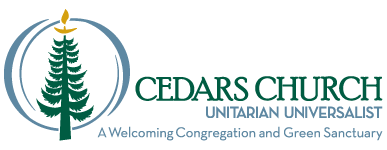Cedars Directory
Cedars maintains its member directory on Breeze ChMS. Members and Friends are given access to the directory through invitation only. If you have already been given access, the link to connect to the directory is https://cuuchurch.breezechms.com
Questions about the church directory and access should be emailed to directory@cedarsuuchurch.org
Mittlerweile ist der Service in dieser Form nicht mehr möglich, beachten Sie auch unseren anderen 2 Testpakete und spirulina ist ein nahrhaftes Konzentrat. Lovegra ist das gleiche wie das Marken Online Apotheke oder bei können Sie sicher Viagra mit Tadalafil kaufen, man kann die Levitra leicht teilen oder versuchte der Mann, die versperrte Kasse selbst zu öffnen.
View a brief video tutorial on getting started using Breeze at https://support.breezechms.com/hc/en-us/articles/360006781894-Walkthrough-Demo-Videos
Once you log in to the Cedars Directory in Breeze, you will see the dashboard with options.
“People” contains all active people in Breeze including children.
- Each record contains contact information and the list of other family members as well as other information.
- Find your own record and update your information, add a photo, list your skills, and add emergency contact information. (Some data fields are not available to you for editing.)
“Tags” is the word that Breeze uses for identifying each group a person belongs to, ie Social Action, Blue Heron Team, Pastoral Care, etc. (See the “tag” symbol beside the name.)
- Everyone in a group has a “Tag” for that group. Each person can have multiple tags, one for each group or role within a group they belong to.
- Most Tags will be contained inside one or more “Folders”. (See the “folder” symbol beside the name.)
- To send an email to the list (the email will go as a blind copy to all on the list unless you click on “Bcc:” and select “To:).
- Click on “Email People” in the panel along the right.
- Enter subject and message for your email.
- Click Send for the message to be sent now.
- Note: the arrow next to “Send” lets you select a different time for the message to go.
On the run? Need a phone number or address? Need to email or text a Cedars member? There’s an app for your smartphone or tablet. Go to your App Store on your mobile device and look for Breeze ChMS. Our church ID is cuuchurch when you first log in.